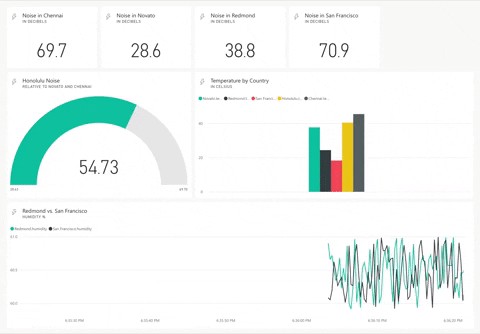
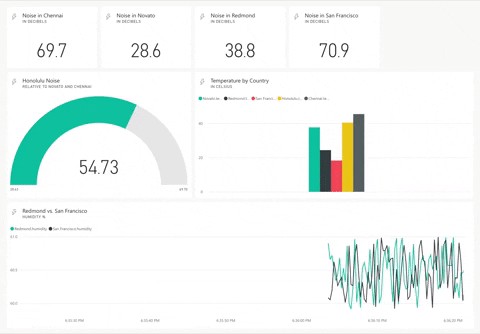
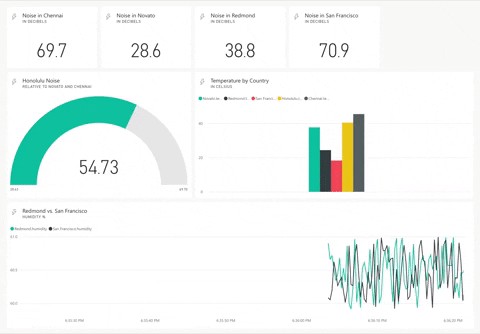
Today, all kinds of organizations prioritize data projects. Even so, while organizations look to advanced data-fuelled technologies like artificial intelligence and automation, they still find value in well-run BI programs.
According to a study conducted by analytics tech company Unsupervised on 700 business leaders, 71% of businesses have implemented a BI strategy. Their top aim of doing this is to forecast businesses, speed up data analysis, improve customer experience, gain a competitive edge, and make more data-driven decisions.
And according to the same survey, businesses are seeing their investment in power BI reporting paying off. It showed that 94% of businesses saw their revenue increase post-implementation. The impact areas included:
- Sales volume
- Customer experience improvements
- Increased productivity
Factors to Consider When Implementing Power BI Upgrades
Here is an outline of the factors organizations should consider when implementing Power BI upgrades:
1. Consider Compatibility of Your Existing Software With BI Solutions
The first thing that should be on top of your mind when planning to implement power BI upgrades is the compatibility of the BI solution with your existing software. Ensure that before purchasing a power BI package, you ascertain that it can connect with your company databases.
Remember that if you purchase an incompatible BI solution, you may be forced to build integration tools to enable data flow. That said, besides the added technology leading to you incurring unnecessary costs, it can also increase the complexity of the product.
You can avoid all this by being attentive to the existing software, the available power BI software, the limitations of each, and how these limitations will impact the deployment. Moreover, paying attention to compatibility will ensure that you have an easily scalable Power BI application that doesn’t require specialized tech skills to handle.
2. Take Your Business Goals Into Account When Selecting BI Solutions
Your BI tool selection shouldn’t be solely influenced by your IT infrastructure requirements. The IT procurement team and the CIO should consult the workers who will be using the software to understand their pain points and how a given BI solution can solve them.
Also, spend enough time with various stakeholders in the business to understand their priorities and the kind of visualizations and insights they’re looking for. With such information, you’ll be able to determine what data stores the business will require for its BI needs, what functions and features would best meet these needs, and what types of interfaces would be ideal for the users. In short, your decision should be based less on the technology and more on the business.
3. Conduct Due Diligence When Selecting a Platform
To some extent, BI solutions have become commodity products. As such, this takes some of the pressure off the selection and purchase process – when everything in the market is doing reasonably well, you’re not risking a complete disaster.
Even so, when procurement teams and CIOs take shortcuts in the purchase process, they can find themselves with a product that won’t meet their business’s needs. Companies should practice diligence when contracting for their BI solutions to get a product that best suits their goals.
4. Nurture Your Staff to Rely on Data
An organization that wants to leverage data to make informed decisions needs to nurture a culture that embraces these visions and builds the infrastructure that supports them. Business leaders must avail the right data. They must demonstrate to people in their business using this data that they can trust it. They also need to demonstrate the value that the data creates by modeling how they use BI solutions for day-to-day business needs.
Also, you need to make the business users believe in the data. Show the origin of the data: how it is collected, the formatting, the citing, and how it was disseminated. That lineage is what will make them trust and believe in it. In essence, the data should be democratized to empower the user.
5. Incorporate Measures for Transitioning to Your BI Solution
Business leaders who want to maximize the value of Power BI solutions need to incorporate change management and adequate user training into their strategy. Unfortunately, this rarely happens. Most people tend to be of the notion that you turn on a light switch and you have a program up and running. Even if you build an excellent platform with clean data, only a few businesses think about training, adoption, and optimization.
Typically, businesses should plan for a 3-6-month management change and training period to ensure that a BI solution is utilized fully. Users need to know what to look at to drive their decision-making. They should also know how to use these solutions to conduct their daily activities. When the change is well-managed and the end-users are well-trained on how to use Power BI platforms, companies can see an improvement in the productivity of their workers.
6. Encourage and Support Data Use by Offering Rewards
Data plays an important role in how successful a power BI program becomes. If your organization uses data sparingly, you won’t be able to get sufficient information to make informed decisions. One way of supporting data use is by offering a reward/incentive to those individuals who have embraced the use of data in executing their work processes. This will encourage everyone in the organization to embrace the use of data when making decisions and performing various tasks.
Conclusion
Data is a journey and not a destination. As such, it should continue to play a significant role in the understanding of new and evolving technologies to support the ability of business users to access and utilize it. The power BI program should change along with the transformational priorities. One way of achieving this is making Power BI iterative. This will lead to expansion as business units determine where or whether power BI meets their needs. The approach should be considered unstoppable and dynamic such that it can incorporate any future decisions in your business.
Deliver Reports With Power BI Reports Scheduler (PBRS)
There are third party products that could help, such as PBRS. With it, you can automatically populate report filters, formats, destinations, body text, email addresses, and much more, thereby mass-generating and disseminating separate power BI reports to various recipients.



