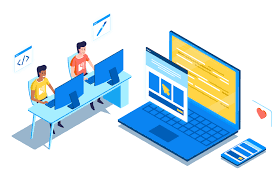5 Warning Signs Of Laptop Overheating
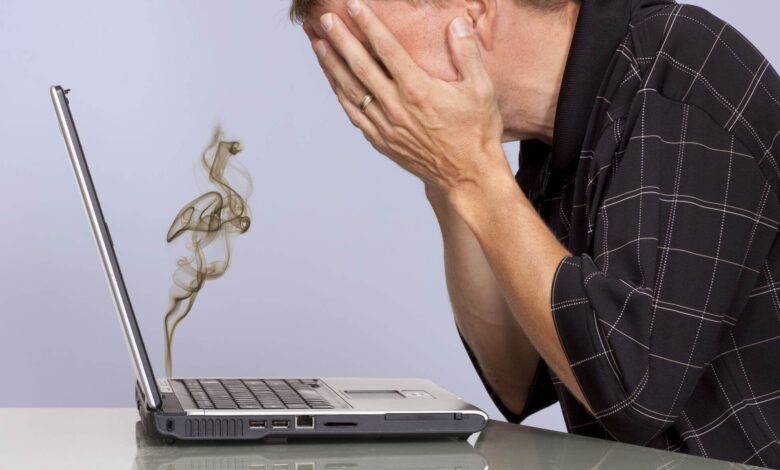
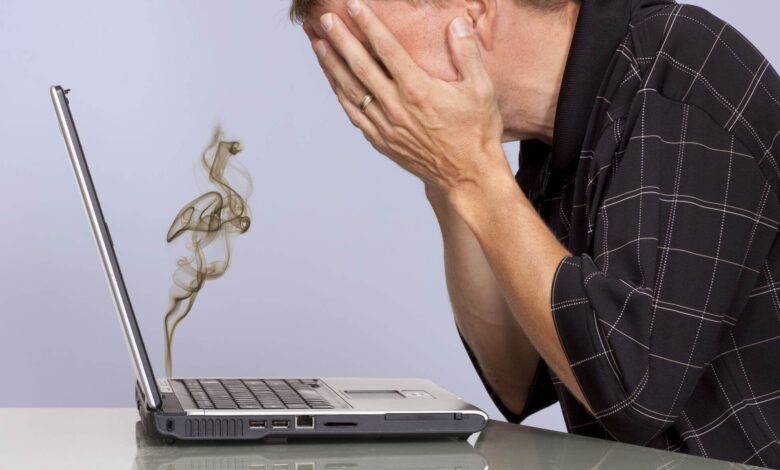
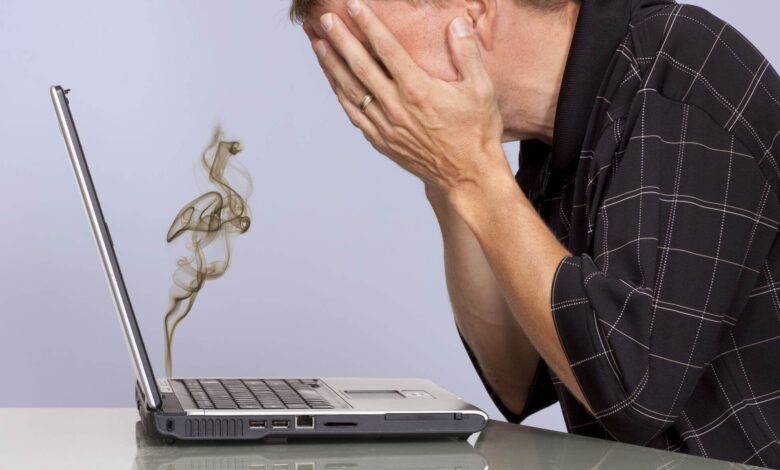
Laptop overheating can be cautious which is very important to know at times and ignoring it can be very dangerous. Majorly, the cooling system of the laptops is less efficient than computers. Many manufacturers try new techniques to meet the demands of people struggling with their device being overheated at times after showing some warnings. Laptop overheating symptoms may vary according to different devices but not other symptoms than these that will be mentioned to you below. Before these issues affect your device permanently find a solution to it while considering all the warnings seriously. Make sure that your device gets perfect in the least time. Get ready for all such situations before.
Warning Signs at the Time of Laptop Overheating
It is essential to prevent your laptop from overheating. Let’s discuss the warning signsin detail and make sure to look after these regularly.
The loud noise of fans
When the fans of laptops start working faster than regular and start making sound then take it as a warning of overheating. The fan is the device that helps to make the laptop cooler than usual and is present inside the processor. When the internal temperature increases then the fan starts spinning faster and louder thus, notifying the overheating instantly. Streaming games and playing games usually are the major reason for causing such effects. Thus, when the fans work faster, consider it as one of the warning signs of the laptop overheating.
When the laptop becomes hot to touch
Some laptops start to become hot to touch while using them. Sometimes, it’s normal that the laptop tends to become hot and it is fine at times but the laptop becoming constantly hot within a few minutes or hours of working is not a good sign. Usually, when it’s the case of a warning, the device also eliminates hot air through the vent which can be the sign of a major problem. If this heat continuously builds up into the device then it is accumulated inside until the fan works and removes it. The bottom side of the device thus becomes very hot or rather overheated in such cases.
Shutdown by its own heat
The probability of the warning sign can also be a frequent shutdown of the device. When a device is overheated it shuts down on its own. If there is any problem identified internally by a device then the shutdown of the device takes place on its own. This also results in losing your data that was not saved. Sometimes an error message is also shown saying “Thermal Shutdown Occurred” this means that the device heat ratio has risen a lot and so it needs to be shut down. Thus to prevent your laptop from overheating or any permanent damage to the device shuts it down soon.
A line appearing on the screen
During an ongoing video if a line appears on your screen or across the screen then know that the Graphics Processing Unit is overheating and causing trouble to your device. The GPU used is sometimes more advanced than the device and thus it does not handle it. However, it is also quite normal for the GPU to get heated while playing advanced games. While the processing of normal games or videos does not take place. The laptop overheating problem is soon rectified by the line across the screen in such a way.
Speed of the laptop
The most probable warning is the slowing of the device. CPU clock speed regulates the speed of the laptop. If more heat gets accumulated in the device then the CPU slows down the clock speed. This also makes the device to freeze and also crash sometimes which does not make the device to work properly. By this, it takes a very long time to open or close any application. This can also damage your device permanently if not taken proper care of and sorted early.
Thus, these were some of the signs which gave the message of laptop overheating that are required to be resolved in the given time so that there are no further issues or problems caused in the device. Now that you know about these warnings you don’t have to worry about the reason behind your device crashing as the reason will be quite clear. Ignoring these signs can be harmful to your device so now it’s very clear and useful to know about those factors. Don’t overlook these symptoms and work on them. If your device crashes also then too don’t worry as it can be fixed later just do the work as early as possible so that all your files are secured. Also, ensure that your device does not have any kind of malwares which causes the device to function slowly or in a bad condition. Direct sunlight can also be harmful at times so keep your device out of the coverage of sunlight as well when your fans make noise and start running fast. These are some of the few ways you can prevent your device from any damage further when you see laptop overheating symptoms.